Attention
IF THORIUM IS DOWN!!
WE GREAT NEWS!! OUR NEW PLAYER ZEUS IS UP!!!!
USE ONE OF THESE LINKS
bit.ly/zeus9815
or this one if the other doesnt load
bit.ly/zeusafe
Business Hours
LIVE CUSTOMER CHAT available
Sun-Thurs (8am to 12am EST) and till (2am EST) on Fri and Sat
WE RESPOND TO EVERYONE!!
- KnuVision ALL IN HD IPTV
- Over 1000 Channels IPTV
- 6000 Movies On Demand (Updated Weekly)
- 17000 TV Show Episodes (Updated Daily) IPTV
- Local Networks, Premium Channels and News
- ALL PPV FIGHTS AND EVENTS are Included!!
- ALL NBA, NHL, MLB AND NFL premium packages Included!!
- 5 connections NOT IP locked
- THIS IS LEGIT, see for yourself with a free trial
- Downloads are here on the website, just scroll down
- Live customer service 8am to 12midnight EST
- Non-recurring billing for your safety IPTV
Experience the next-level streaming, complemented by unmatched customer support. Get ready for a Superior viewing journey that’s just a click away
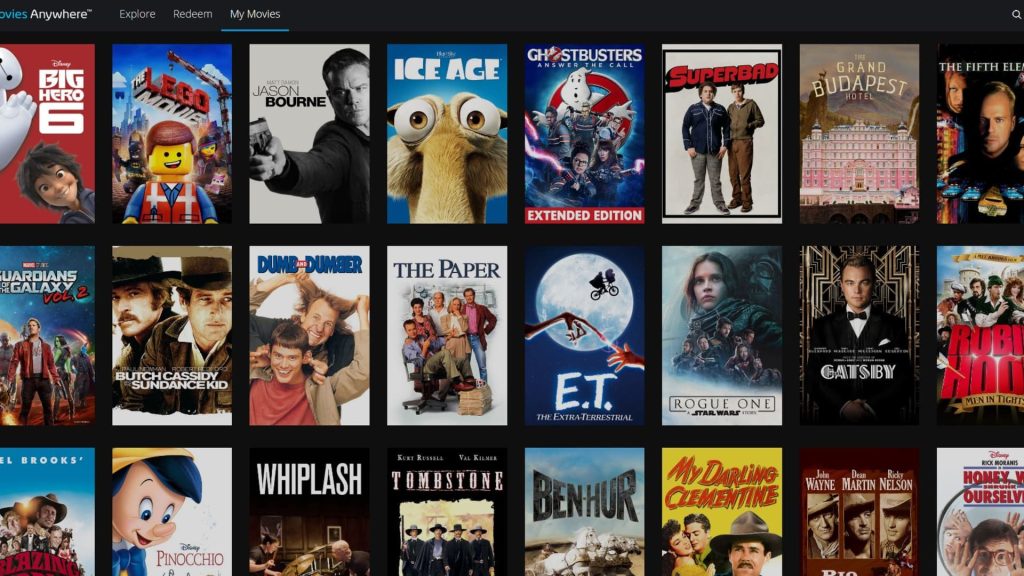
Movies
Dive into hundreds of movie channels and on-demand content. Never miss out on the latest blockbuster or an old classic.

Series

Sports
Every fight, Every match, Every race, Every unforgettable sporting moment. Catch all premium sports channels IPTV IPTV
Customer Reviews
Can be used with Firesticks, Android devices and we also have a Webplayer….with our Webplayer you can use our service on any laptop.
Please scroll down for Downloads
Our Best Value Bundles
Downloads and Webplayer
Download instructions and LOGIN DETAILS will be sent to your email after signing up, please also check your spam/junk folders

Firestick Users:
Please download the downloader first, here’s a short video, just click the link DOWNLOADER TUTORIAL
First you need to turn on the “App from Unknown Sources”
1. Go to “Firestick Settings”
2. Go to “Device” or “My Fire TV”
3. Go to “Developer Options”
4. Select “Apps from Unknown Sources” then turn it “ON”
Then Install our player
1. Press the “HOME” button on the Firestick remote
2. Open the “Downloader”.
3. Type in the link bit.ly/zeus9815 then hit GO
4. Hit “Install”.
5. It will download the app on the Firestick.
6. Hit “Open”.
7. Type in the Service ID
8. Type in your credentials that you receive after signing up
iptv iptv iptv iptv iptv iptv iptv iptv iptv iptv iptv iptv iptv iptv iptv iptv iptv iptv

Android users:
Use this link on any Android browser bit.ly/zeus9815
Then type in your service ID and login credentials that you receive in the email after signing up
Customer Support
Live Chat available Sun-Thurs 8am-12am EST, Fri and Sat till 2am EST
How do I order?
Very simple, choose the subscription length you want to watch, click Buy Now, enter your information including real phone number and email so we can send you the logins. GMAIL ACCOUNTS WORK BEST FOR YOUR EMAIL, THEY ARE EASY TO MAKE please open a chat if you need help making a gmail email. The best IPTV around
Is there a credit check?
No! there is no credit check, ever, no contract, ever! Also this is not automatic billing! So when you time is up then please come back and make your next length of time purchase (1 or 3 months)
What payment methods do you accept?
It may vary from time to time but we usually always accept Visa, Mastercard and Paypal
If you don’t wish to continue theres no need to “cancel” when time expires thats it… this does not bill automatically
Where do I receive my credentials
You’ll get emailed your credentials so please double and triple check that your email address is typed in correctly

